Many people want to allow their partner or their friend to change their land, terraform, rez etc. If you don’t have a whole sim the only way to do this is by deeding your land to a group that you own, and these people are a part of. I will show you the steps using viewer 2. If you use a different viewer it should be relatively similar, you just might need to hunt a little for the settings.
First, you will need to deed your land to your group. There are three steps to this. First you click the “Set” button that you see to the right of the word “Group:” in the About Land>General screen.
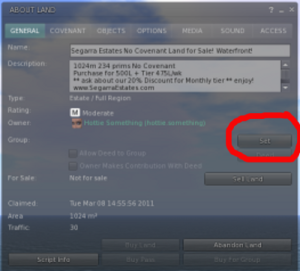
After you have chosen a group to set to, you will still see your name as owner but the name of your group will now show to the right of the word “Group:” in the About Land>General screen.
**Note if all you want to do is allow the members of your group to rezz objects or to access the land if you turn off public access then this is all you need to do. If you want certain members of your group to be able to terraform, change the land description, ban people and other management things you need to follow the next two steps still.
The next step is to click the box “Allow Deed to Group” in the About Land>General screen.
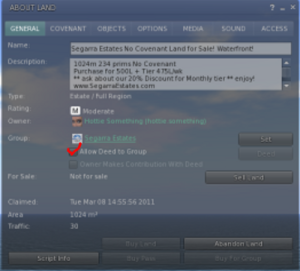
The final step is to click the button to the right of the box for “allow deed to group” which should now be available to click.
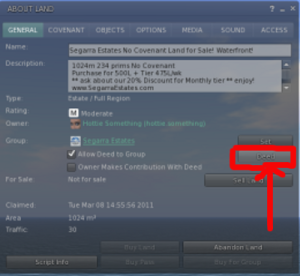
Once you click the deed button the “Owner:” with say “(group owned)” instead of your name and any members of your group that you allow to have land management abilities will be able to use those abilities. You do this by creating roles in your group that have certain parcel management abilities and assigning people to those roles.
One word of warning, don’t just give all abilities or the ownership roles to anybody. If someone chooses to they can abuse these things and in particular the “Owner” role cannot be taken away. So the best thing to do is to create a special role of your own choosing and only give the exact abilities that you want them to have.
Creating a new role is done in the Group: Roles>Roles screen in viewer 2 and probably something similar in other viewers (“Membership and Roles>Roles” perhaps?). You just click New Role, fill in the descriptions and then scroll down in the same window to the various “Parcel” management abilities and check all the boxes that you want to apply. Then you go back to the Roles>Members screen and click the name of the person you want to put in that role and below their assigned roles will show as well as the other roles they are not yet assigned to. To assign them to your new role you just have to put a tick in the check box–and don’t forget to save the changes.
 |
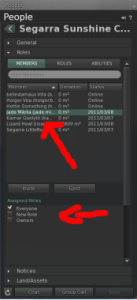 |
Once you have done all these the assigned members will be able to do anything to your land that you allow them to, from editing terrain to changing the music url!
Have fun and enjoy!
Hottie Something